
Effective communication is hard when you’re face to face. When you’re remote, it can be even harder.
As the world adapts to remote work this year, many businesses have found themselves struggling to select and implement the right tools to keep processes running smoothly.
Fortunately, there are a range of high-quality communications technologies that can help to bridge the gap. When selected according to your business’s needs and implemented in ways that fit your workflows, these tools can help you to communicate and work more effectively than ever before – whether you’re in the office or at home.
But, to make effective remote communication a reality, you have to get the tools right.
To that end, let’s take a look at three popular remote work options: Zoom, Slack, and Teams. We’ll provide an overview of each tool’s functionality and examine its respective benefits and drawbacks so that you can chart the steps toward an ideal remote work solution for your business.
Ready? Let’s dive in.
1. Zoom
You might not have heard of Zoom before 2020. You’re almost certainly familiar with it now. In the wake of the COVID-19 pandemic, this videoconferencing software’s brand became a universally recognized verb: This year, “Let’s Zoom to talk through that” is probably one of the most-uttered sentences in the professional world.
So, what exactly does Zoom offer from a business perspective – and is it a good fit for your team?
The Benefits of Zoom
The answer, of course, depends on your needs and goals. Zoom is popular for a few reasons: First, it’s free to download and use. That means there’s a low barrier to getting started, although if you want to commit to this tool for business communications, you’ll want to choose the paid version. The software is device and OS agnostic – for the most part, if you have a webcam on your device, you can use it to Zoom.
Second, it’s relatively lightweight while still being feature-rich. You can screenshare, record meetings, chat with up to 10,000 people, create breakout groups, and more. It comes with a host of integrations – you can sync it with your Google Calendar or start a call right from a Slack channel. And, on top of all that, it’s fairly intuitive. If you’re somewhat computer savvy, most of Zoom’s features aren’t too difficult to figure out (although they’re much harder to figure out when you’re working through them for the first time during a live presentation).
Third, Zoom offers a pretty good video experience. Lagging video and pixelated screens were constant issues during early 2010s Skype sessions; Zoom is better. It offers 720 HD video at only 1.0Mbps for group calls, meaning that, unless you’re having major internet issues, it tends to work fairly seamlessly.
The Drawbacks of Zoom
With that said, Zoom isn’t perfect.
First, it’s worth noting that there have been some cybersecurity and data privacy concerns with the app, with recent updates are aimed at fixing these. Recently, the company announced free end-to-end encryption for all users, but critics are still wary of how Zoom processes user data.
Second, Zoom is limited in its scope. This is by design – Zoom is trying to be a videoconferencing software, not a comprehensive communications tool – but it can lead to challenges in collaborative workflows. For example, Zoom chat messages die by default when the call ends. If you want to save your messages, you have to set them up to save to a drive on your computer. If you want to share them with your team, you’ll need to use another platform. The same goes for call recordings.
In other words, if you choose Zoom, you’ll need to supplement your communications with other tools.
2. Slack
Next, let’s take a look at Slack.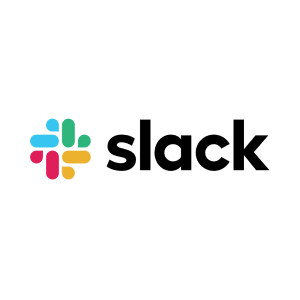
Slack is a popular professional messaging platform. Hardware agnostic, it fills a space between email and chat; essentially, it’s a place for both one-to-one and collaborative communication to happen. Conversations take place inside of “channels” dedicated to specific topics (say, client accounts or operational initiatives).
The Benefits of Slack
Slack’s biggest proposed benefit is that it “gets rid of email.” In practicality, it doesn’t, because that task is impossible. Email will probably never die. But Slack does reduce the amount of emails you’ll send, especially internally. Many convoluted email chains and conversations that typically involve tedious cc’ing and bcc’ing are streamlined and simple on Slack.
In other words, the best thing about Slack is that it makes internal communication more organized. The concept of channels is hugely useful in orienting conversation.
Additionally, like Zoom, Slack comes built for easy integration with a host of other software platforms. It fits with Google G Suite, Zoom, Outlook, Twitter, HubSpot, Salesforce, Dropbox, and more than 2,000 other tools, including just-for-fun options like GIF-sharing app GIPHY. Largely thanks to these integrations, you can upload files, start video calls with your app of choice, and do a lot more all from within Slack.
The Drawbacks of Slack
With that said, it’s important to note that Slack, like Zoom, is meant to be part of a suite of communications tools – so it doesn’t do everything, by design. That can lead to some workflow gaps. Like Zoom, it shouldn’t function as a file repository. And it can be challenging to share extensive details or comprehensive presentations within the application.
Additionally, if you opt to use the free version of Slack, you will run into storage issues; past a certain amount of data, older messages will be deleted, which can be troublesome if they contain information that needs to be accessed. For this reason, we generally recommend choosing a paid plan – at ~$7 a month per user, it’s affordable, and it offers an unlimited message archive.
All-in-all, Slack is a great chat platform if you’re seeking basic messaging functionality.
3. Teams
Finally, you’ll also do well to consider Microsoft Teams as a communications option.
Teams is, in some ways, a combination of Zoom and Slack: It offers video conferencing and messaging capabilities from within a single application. Microsoft positions Teams as “the hub for teamwork in Microsoft 365,” and it’s designed accordingly, with robust functionality that gives businesses one place to go for collaboration.
The Benefits of Teams
The biggest benefit of Teams is that, as part of the Microsoft environment, it can legitimately serve as a single system for your business communications.
If you purchase the paid version of the app through Microsoft 365, you’ll get access to additional functionality like SharePoint Online, OneDrive storage, email domain addresses, and more. You can even use Teams as a standard phone solution.
While setting up all of this functionality does take some expertise, the result makes workflows seamless and keeps data in one place.
The Drawbacks of Teams
On the flip side, the only major drawback of Teams is also that it’s designed to be used as part of the Microsoft environment.
Whereas Zoom and Slack are built to be easily integrable, Teams is built to be a comprehensive Microsoft solution. When it works this way, it’s best-in-class – but if you’re already set up with a suite of other tools, the decision to migrate over to Microsoft may be more challenging.
Implement the right remote work technology.
Hopefully, this review of three popular remote work communication technologies has been helpful. If you’re looking to level-up your remote work technology with tools that are built to your organization’s needs, you may find our free whitepaper helpful. It walks through the essential technology components you’ll need to enable high-quality remote work. You can download it here.
If you want to move forward in selecting or supporting remote technology, let’s talk.
At Xecunet, we’ve been serving businesses with worry-free IT service for more than two decades. As your business considers how to communicate in a work-from-home world, we can help you to evaluate, implement, and optimize the technology tools that are best for you.
Get in touch with us to get started today. We’ll take care of the IT so that you can take care of business – from anywhere.
